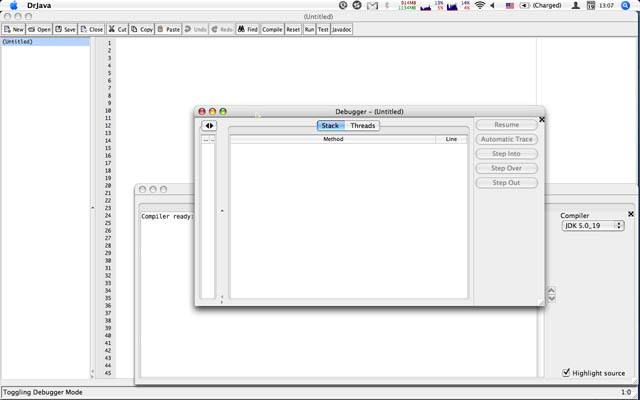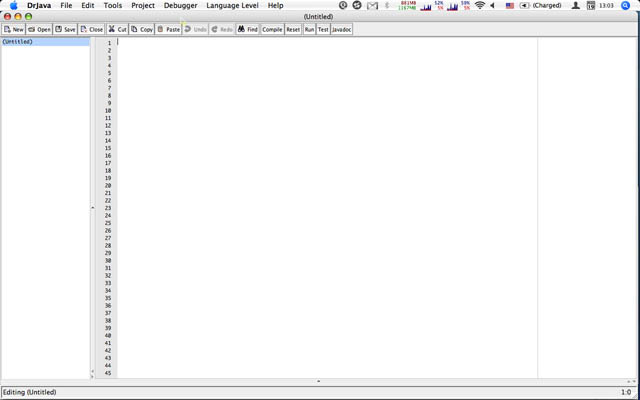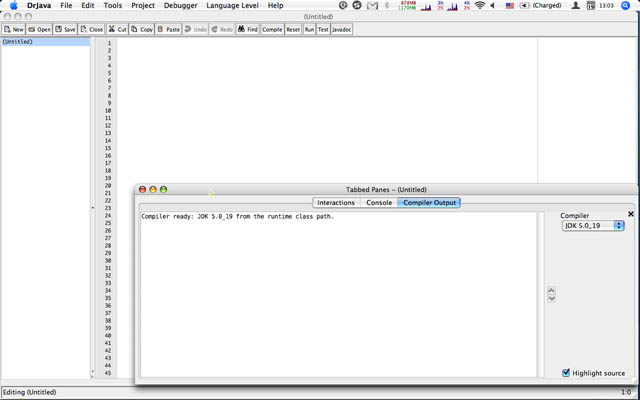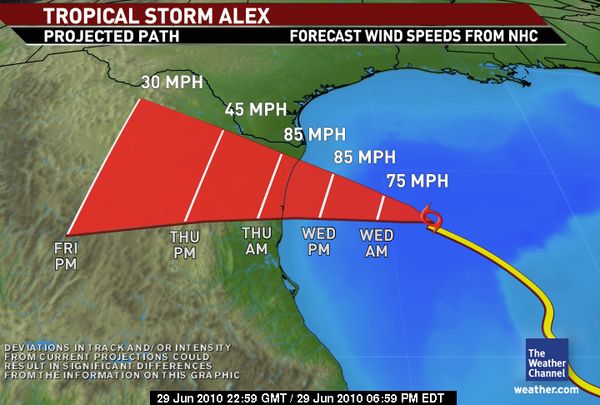I’m running the command line Javadoc tool. In the current directory, I have two files, A.java (which is syntactically correct), and a Broken.java (which has a syntax error in it). A.java doesn’t refer to Broken.java.
File A.java:
[cc lang=”java”]import javax.swing.JApplet;
public class A extends JApplet {
}[/cc]
File Broken.java:
[cc lang=”java”]class class Broken[/cc]
When I try to Javadoc just A.java using the command line
javadoc -d doc A.java
I get this output with an error:
$ javadoc -d doc A.java
Loading source file A.java...
Constructing Javadoc information...
Standard Doclet version 1.6.0_21
Building tree for all the packages and classes...
Generating doc\A.html...
Generating doc\package-frame.html...
Generating doc\package-summary.html...
Generating doc\package-tree.html...
Generating doc\constant-values.html...
Generating doc\serialized-form.html...
.\Broken.java:1:
class class Broken
^
.\Broken.java:1: reached end of file while parsing
class class Broken
^
Building index for all the packages and classes...
Generating doc\overview-tree.html...
Generating doc\index-all.html...
Generating doc\deprecated-list.html...
Building index for all classes...
Generating doc\allclasses-frame.html...
Generating doc\allclasses-noframe.html...
Generating doc\index.html...
Generating doc\help-doc.html...
Generating doc\stylesheet.css...
2 errors
If I don’t have an “extends” clause for the class A, then Javadoc doesn’t try to process the Broken.java file.
Can somebody please tell me why Javadoc is looking at Broken.java, and how I can prevent it from doing that? How do I tell Javadoc to just process the file I am specifying?
I’m using a Mac with OS X 10.4, Java 5, but this also occurs on Windows with Java 6 Update 21.
I was told to just fix the syntax error, but as IDE developer, that’s obviously not the solution for me. I can’t tell my users to “just fix the syntax error”.