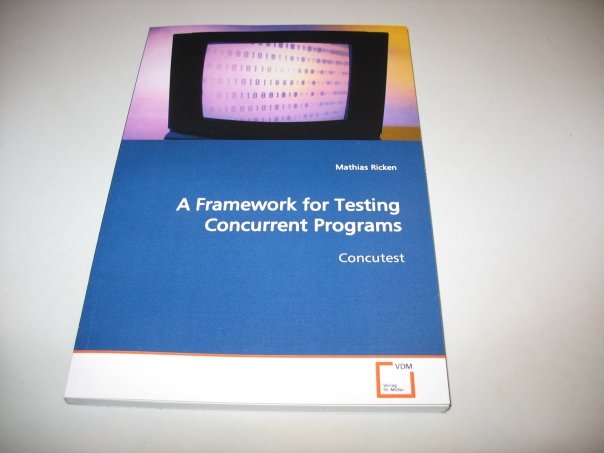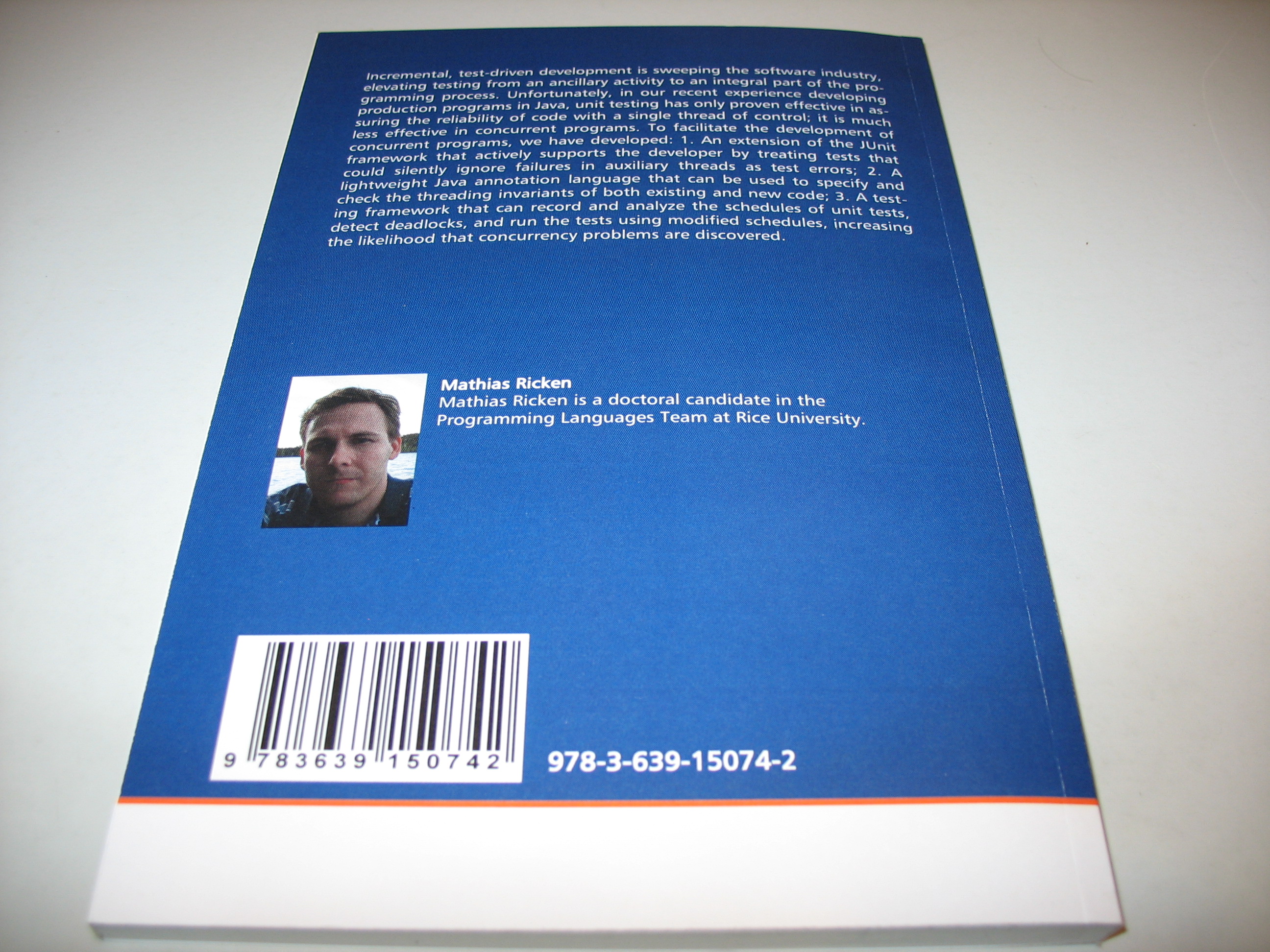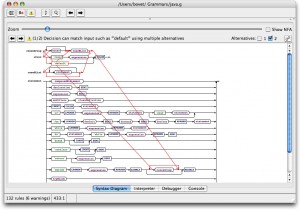It is the end of July already. The last time I posted was early in May, and that was really just an alibi post as well. For the last two or three months, I’ve felt like an update is long overdue, and some of you, my readers, have let me know about this as well. I’m sorry to have made you wait so long.
Again, I feel like I have to make the comment that I didn’t write because I worked so much, not because there was nothing to write about. Blogging just has a very low priority for me right now.
Perhaps the biggest story is that Corky and I have published a paper together: ConcJUnit: Unit Testing for Concurrent Programs has been accepted at PPPJ 2009. The 7th International Conference on the Principles and Practice of Programming in Java will be held in Calgary, Canada at the end of August.
I’m quite excited about having this paper published, for two reasons: First, despite having worked with Corky for years now, this is actually the first paper we have co-authored. Second, I really only worked on the draft for four days before submitting it. On Monday night, April 20, I was at the Bill Bryson reading downtown, and when I was in line for autographs and checked my email, I saw a message from Corky that the PPPJ publication deadline had been postponed to Friday. He suggested that I submit something on unit testing concurrent programs.
Of course, right at that moment I thought “Four days? How am I supposed to do that?” and it seemed like a huge pain. But I decided I could pull a few things out of my thesis, enhance them a bit and give it a shot. Tuesday and Wednesday I experimented and added another feature to ConcJUnit, the concurrent unit testing framework I had developed, and Thursday and Friday I wrote the paper. It was rather short, a little under five pages, but I was happy with it. Friday night I almost got killed by a road-raged driver, but around 2 AM on Saturday night I submitted the paper (the submission deadlines are often on midnight at the international date line, i.e. 6 AM in Houston).
A few weeks passed while the paper was under review, but on June 5 we were notified that the paper had been accepted. I was in Finland at the time, so it was fortunate that the submission deadline of the camera-ready version had been postponed by a few weeks, so I didn’t have to work in Finland and could enjoy my vacation fully.
The other big story during the last half year was my work on Mint, a multi-stage extension of Java. This has been really interesting work. I was mostly involved in creating the implementation, creating sample programs and benchmarks, and writing some of the non-mathy parts of the paper. I’m still not nearly as quick thinking about many of the multi-stage constructs as some of the other researchers, but I’m getting there.
In the implementation, we started off with the OpenJDK compiler and added brackets (<| |> and <| { } |>), escapes (`) and the separable keyword. Brackets gets turned into a constructor call to a code object, and this code object contains an AST of the source inside the brackets. When a code object is run, we send the AST back into the compiler (at runtime!) and then call the created code.
This project felt a bit like a hack, like self-modifying code. It was great. I got a pretty good tour of the Java compiler too, more than I got to see with my xajavac experiments. We’re having some overhead from the compiler, but once that’s done we can speed up our code by factors of 5 to 20, depending on the benchmark. Explaining all these things in detail is too complicated here, so I’ll refer the interested reader to our technical report.
We first submitted a paper to GPCE 2009, but it got rejected. Initially I found this quite surprising, since I had so many strong collaborators, but it really came down to the wire with the submission deadline, and our paper still had many rough edges. Now we wrote the aforementioned technical report (which isn’t quite finished yet, actually, the appendix is still missing), and we submitted an improved version to POPL 2010. I dearly hope that the hard work of the last half year will pay off and reward us with a publication. I’ll probably continue to work on this for a bit, since I will probably be supported by Walid during the next year.
Something cool, although not significant from a professional point of view happened early this summer: Someone from VDM Verlag, a German academic publisher, contacted me and asked if I would like to publish my MS thesis as a book. It’s available on Amazon and other websites now. I have to stress that this is merely a republication of my MS thesis. There was no additional peer review beyond what my thesis committee did. As such, it should not be viewed as book or monograph, but it’s cool nonetheless:
Nothing much has happened with DrJava since the last post. We made a few bugfixes and improvements, and we’re planning to push out a new stable version soon.
I’ll close with some very nice reviews I got in my COMP 402 teaching evaluation:
Great course that introduces coding on a well establish code base. Completely different type of programming than that of lower level COMP classes. Taught a lot of practical programming techniques.
The course is good if you want to practice in Java. And it’s awesome that you can do some real work in the development of a real software.
Knows the code base well and good at helping students without doing the work for them. The few lecturers were interesting and well presented. Good professor for this class.
This class was more of independent study. The teacher was ready to help on completing a task whenever you asked him to. I learned a lot about production programming as a whole.
Mathias is a good instructor. He is very helpful when we have some trouble in work. And he always replies email very quickly. He is a nice guy. In addition, he is really great in DrJava.
Thank you for the kind words, and thanks to the School of Engineering, the department chair Joe Warren, and my advisor Corky for giving me this opportunity.